Ok peeps, let’s talk medical insurance. After flights, insurance is probably going to
be the most expensive part of your program preparation. It’s also a very important part of your
preparation and your program in general so it’s important to make sure you
follow the correct steps to make sure you are insured. Medical care in the United States is
ridiculously expensive and there is no public health care system like many
other countries have, so you want to make sure you have insurance if you ever
get sick.
Medical insurance is both a requirement of your visa from
the United States government and a program requirement from Disney. Let me make one thing very clear: without appropriate medical insurance you
will not be allowed to enter the United States, nor will you be allowed to
participate in the program. Previously,
you were at liberty to choose your own insurance policy and provider, as long
as you met the requirements. However,
Disney now require you to go through a company known as HTH Worldwide. This system has both pros and cons, but the
fact of the matter is, there is nothing you can do about it.
Once you have officially accepted your offer, Disney will
send you an email about medical insurance, including a link to the HTH
Worldwide website (For some reason our emails were missing the link but I found
it easily enough by googling “HTH Worldwide Disney”). Once there, you will find that you have three
different policies to choose from, all with varying prices and ranges of cover. Take some time to choose the right level of
cover and if you have never purchased insurance before, I strongly recommend
you talk through the policies with someone who has such as a parent. Also keep in mind that whilst the prices listed
are ‘per month’, your insurance must be
paid in full before you enter the United States. It’s also important to remember that the
prices are listed in USD.
There are a few steps required in regards to the
health insurance.
Step 1: Purchasing
Your Insurance
Once you have selected a policy, click on the green ‘enrol
now’ button beneath it. You will be
asked to agree to terms and conditions before being redirected to an
information page, which tells you what you will need to complete the
application. This is pretty important
and I have a couple of notes on this:
First it will tell you that you need the dates you will be
in the USA – This is not your program
dates. You will need to be covered
from the day you enter the United States through to the day you leave the
country. If you are not sure what day you
are leaving the country because you want to extend or haven’t finalised your
post-program travels, there’s not need to panic. Just put your program end date and you can
extend your policy at a later date.
Second, you will be informed that you need the Disney Campus
Address. Don’t panic and start searching
through your emails and documents for it because if you scroll down a little
bit, you will notice that it’s already been provided for you! How handy is that? Make sure you write down the address so you
have it later when you need it.
Continuing on to the next page, you can actually start
filling in the application. The form asks
for the following information:
Name
Date of
Birth
Disney Campus
Address
Your email
address
Home country
Host country
Your arrival
and departure dates in the United States
Once you’ve
entered all the relevant information you will need to pay for your
insurance. Remember once again: You must pay the entire amount up front AND
The amount is in USD. The payment process is pretty standard
and straightforward. Once you’ve paid
you’ll get a payment confirmation page; I’d recommend printing this page for
you own records although you should get an email through with all of your
policy details on it as well.
Step 2:
Registering Online
A little while after purchasing your health insurance, HTH
will send you a second email with information on how to register on their
website. This step is very important
because you need to register to access your HTH ID Card which you will need at
a later stage.
Click on the link provided in the email and follow the
instructions given to register. You will
need to enter your email address, name, certificate number and policy end date,
so make sure you have those details handy (they should be in your confirmation
email from HTH if you’re lost).
Once you have registered successfully, you will receive yet
another email from HTH advising you of your registration and providing you with
a list of things you can do now that you are registered. One of those options is very important. Click on ‘Print your ID Card’ and you will be
directed to a page that shows your policy details in a little table. In the far right column labelled ‘print docs’
you will see a link that says ‘ID Card’.
Click on this and it will open a PDF version of your ID Card. Print a copy out and it’s probably not a bad
idea to save a copy too. Put the printed
copy somewhere safe because you will need it to gain entry in to the United
States.
Step 3: Uploading
your Health Insurance to DOC
At some point before your check in date at Disney, you will receive
a prompt on DOC to upload your health insurance information (when these arrive
is quite sporadic – mine only showed up a week before check-in but others got
it earlier). You will be asked to enter
information from your ID Card and then to upload a copy of the ID Card
itself. If you have saved a copy of the
ID Card to your computer, you can just upload that. Alternatively, you can log in to HTH and
print out a new one or in a pinch, scan your printed copy and upload that.
And that’s it’s for Medical Insurance. Next we will look at the Background Check or you can return to the Masterlist.
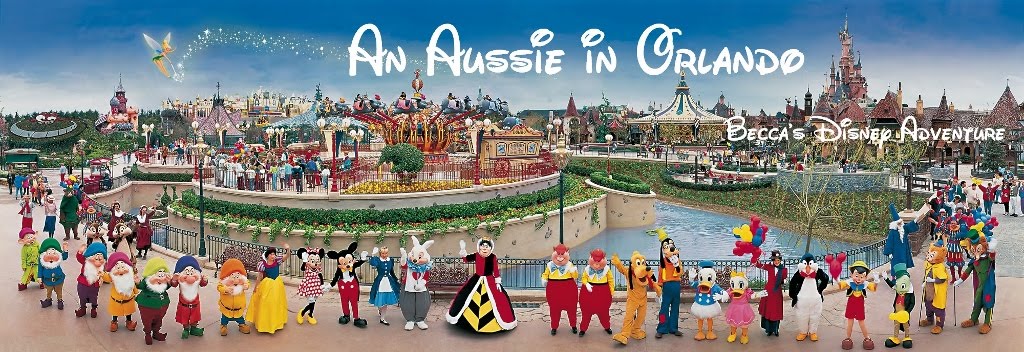
Thanks for sharing the blog, seems to be interesting and informative too. Can you suggest some of the interesting places to visit for Health Insurance In India
ReplyDeleteCenter Post
ReplyDeleteCenter Post
Center Post
Center Post
Center Post