Once you have successfully completed your DS-160 online visa
application, you need to pay for your visa and book your appointment at the
consulate. To do this, head back to the
ustraveldocs site and find the button in the upper left hand corner of the page
that says ‘log in’. This will open a new
page that asks for your login information.
Scroll down to the bottom of the page and you should see a link that
says ‘new user’; go ahead and click on that.
From here you will be prompted to create an account (username, password
etc).
Once you have created an account, you should be able to log in. On your account interface, you should see a
range of blue boxes with a list of links on the left. On that list of links, click on the one that
says ‘New Application/Schedule Appointment’.
Here you will be asked:
- For what type of visa you are applying (non-immigrant);
- At which post (consulate) you wish to book an appointment;
- And your visa category (student) and class (J1).
You will then need to input a range of information:
- Passport data (E.g. passport number, date of issue, date of expiry, etc.)
- Date of birth
- Nationality
- Name
- Country of birth
- Gender
- DS-160 number (Found centre-bottom of the DS-160 confirmation page)
- Phone number
- Email address
- Address
- SEVIS number (Found top-right hand corner of the DS-2019 form)
- Exchange/Program number (Found just above the centre of the DS-2019 form)
- Any dependents you may have
- If you are applying for this visa within 12 months of a previous visa expiring
Once
you have entered all this information, it is time to pay for your visa. You will be taken to a page that lists the
cost of the visa fee. Click on ‘See Payment
Options’ and choose your preferred option.
Enter your payment information and check that it is all correct before
submitting it. Once your payment goes
through, you will be given a receipt number.
I would advise writing this down, even though the website should
pre-enter it for you on the next page, because it doesn’t hurt to be
prepared. Click on ‘continue scheduling
appointment’ and fill in the boxes on the next page.
After
this, you will be taken to a page where a little calendar pops up for you to
choose your desired date and time for your visa appointment. Once you have selected the appointment that
best suits you, you will be taken to a confirmation page. Print
this page out. I had a friend
who for some reason was missing from the computer system when she went in for
her appointment. If she had not been
able to produce her printed copy of her appointment confirmation, they would
not have let her into the consulate.
You
should now have:
- A SEVIS confirmation page
- A DS-160 confirmation Page
- A visa appointment confirmation page
If
you have all of these things then congratulations, you have successfully
applied for your J1 Visa!
Next,
we will look at the Visa Appointment or you can return to the Visa Instructions.
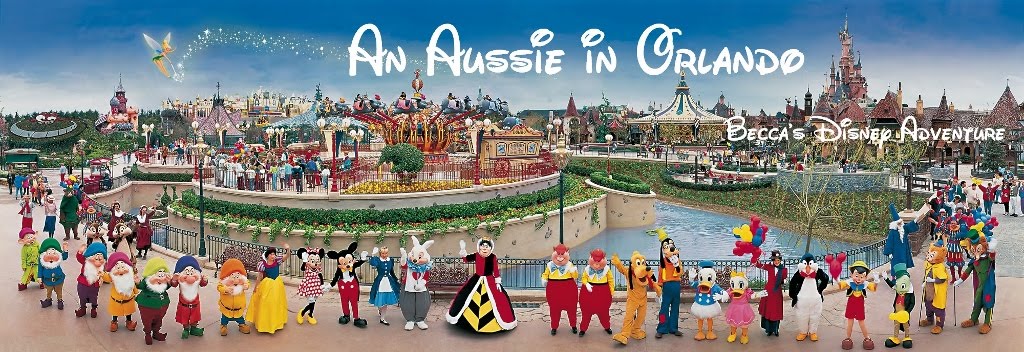
No comments:
Post a Comment