Sometime after you have applied and received your 'thank you' email, you should receive an email with subject line that says something like "Documents Required". Don't freak out - this is a good sign! If the recruiters have looked through your application and have decided they would like to know more about you, they will ask you to provide some further information. This is done through Disney's online document management system known as 'Disney Onboarding Central' or DOC (like the dwarf in Snow White...I see what you did there Disney). You are generally given 7 days to upload all the information, but if you're having problems getting everything uploaded in time, don't panic; just email Disney recruiting and they will be able to help you out.
The email will explain everything you need to know about how to access DOC and how to upload the required information. It's incredibly straightforward and easy to follow but I'll give you a short overview of what information they will require.
You will be asked to complete 5 sections on the DOC website:
Address Information
This is pretty simple, it should take you all of two minutes or less to fill out. You just need to provide your current address and call this step done.
Emergency Contact Information
Once again a really simple step. You simply need to provide the name and contact details for your emergency contact person, like you do for school or work records. In the unlikely circumstance that you've never done this before, you usually choose your 'next of kin' to be your emergency contact, like a parent, guardian or if you're married, your husband/wife.
Passport
The passport information is really easy to fill out if you already have a valid passport. You simply enter in the information required (Passport Number, Issue Date, Expiration Date etc) which can all be found on your passport. Then you just need to scan in the 'biographical' page of your passport. That's the page that has your photo and other information on it. If you don't have a scanner, your school or local public library should have one that you can use for free. Simple!
If you don't have a valid passport, you will need to get one. I recommend you contact Disney recruiting straight away and let them know what is happening as you probably won't meet that 7-day deadline. Passports usually take a couple of weeks to be processed and sent out to you but there is an option to have the process fast-tracked for an extra fee. Make sure you fill out the form correctly and have all of your photos/documentation cited and signed correctly because any errors can drag the process out even longer. Don't worry too much if you're still waiting on your passport, just let Disney know what's going on, and make sure you have your passport before your interview.
Visa Appointment Location
This sounds daunting, but is actually incredibly easy. To be granted a J1 Visa for the USA, you are required to attend an appointment in-person at the American Consulate. You don't actually have to book an interview until much further on in the process, this is simply asking where you will be attending your Visa appointment. There are three U.S. Consulate locations in Australia: Melbourne, Sydney and Perth. In New Zealand there is only one location: Auckland. (You have to go to one of these consulates, not the embassies in Canberra or Wellington). Simply select the location that is closest or easiest for you to get to.
Proof of Student Status Form
This is definitely the trickiest part of uploading information to DOC. Disney will provide you with a link to download. The information is fairly simple, it just relates to where you're studying and the start and end dates of your course. The hardest part is finding the persona at your school/college/uni/tafe who has the official seal or stamp that is required. I personally spent hours running around trying to find such a person and in the end I found the stamp all on my own (I happened to notice it sitting in a basket behind a reception desk!). Try your school's admissions/registry/students services departments and you should eventually find the stamp/seal. Generally, the person with the stamp can also fill out the information and sign the form for you. Once you have your PSSF filled out, you simply scan it and upload it to DOC.
And that's it!
Keep in mind that not everybody receives the email about DOC at the same time. Some people will receive it earlier than others, some long before interview invitations have been sent out whilst others will receive it all at the same time. I personally received my DOC email, Role Checklist and Interview Invitation on the same day! If you're really concerned, you can email Disney Recruiting, but try not to worry about it too much.
Next up I'm going to talk about what to do when it comes time to Book Your Interview, or you can return to the Masterlist.
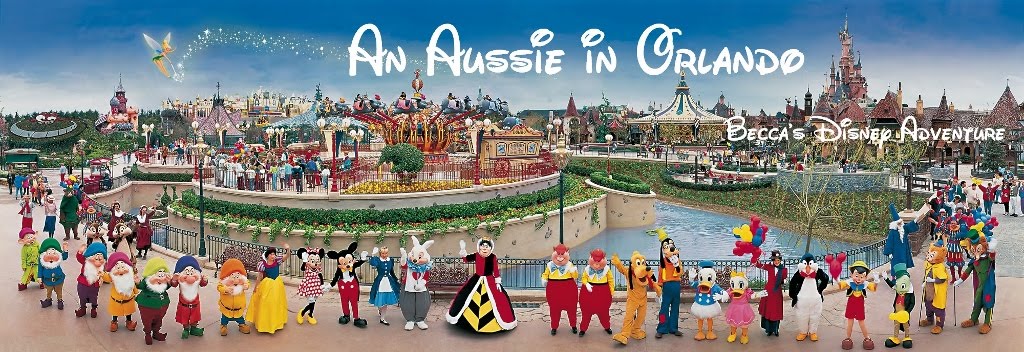
No comments:
Post a Comment