The first step in applying for your visa is to apply for and
pay the SEVIS I-901 Fee (SEVIS stands for Student & Exchange Visitor and
Information System).
To begin, go to the website www.FMJfee.com
On the home page, click on the blue button that
says 'Submit Form I-901 and Fee Payment'.
The next page talks about needing a DS-2019 or
I-20 to proceed (you will have your DS-2019).
This is then followed by a list of warnings. Make sure you read these carefully. At the bottom of the page it will ask you to
choose which form you have. Select
DS-2019 and then click ‘OK’.
You will then be asked for your name (make sure
you enter it exactly as it appears
on your DS-2019), date of birth and SEVIS ID number (found in the upper right
hand corner of you DS-2019). Once you
click enter you will be asked for more personal details: Your personal address,
gender, city of birth, country of birth, country of citizenship, exchange
visitor program number (found on the
DS-2019, to the left of the barcode), passport number, and exchange
visitor category (Summer Work/Travel,
listed as item number 4 on the DS-2019).
After entering all of these details proceed to the
next page where you will be asked to confirm the information you have
entered. Double check everything is
correct before continuing.
Next is the payment screen. You can
pay by either credit card or check/money order however I strongly recommend
credit card as mailing in your fee can result in up to a 10-day wait for your receipt
(and you can’t book your visa appointment without your SEVIS receipt). Select your method of payment and proceed to
the next page where you will need to submit your payment information and
billing address. You will once again
have to confirm the information before being taken to the payment confirmation
page which you must print out and
take to your visa appointment.
Once you have printed out your
payment confirmation, your SEVIS is done!
This is only the first step of many though, so don’t breathe easily just
yet!
Click here to move on to the DS-160Online Visa Application or return to the Visa Instructions.
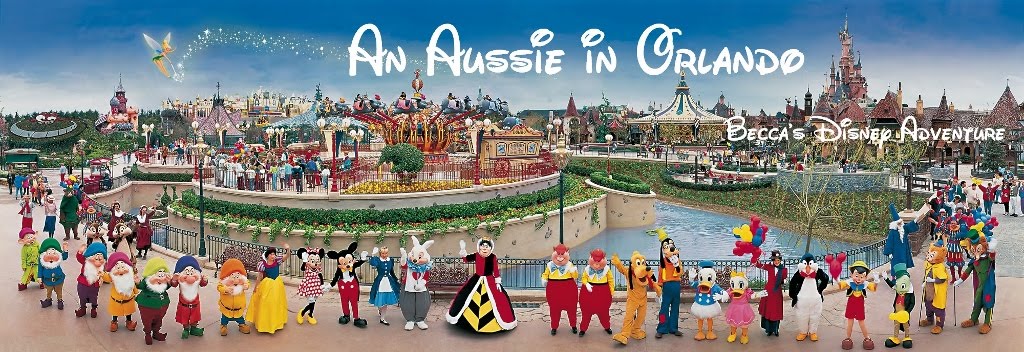
No comments:
Post a Comment