Once you have completed and paid for your SEVIS (I-901) you
will need to do your DS-160 Online Visa Application. This is the most intense phase of the visa
process so try to stay calm. I recommend
checking you have all the required information and documents on hand to make
the process go quickly and smoothly; you can find the list of required
documents and information HERE.
To begin, go to www.ustraveldocs.com/au/index.html. A little window will
pop up asking you if have applied for a visa or visited the site before. If it is your first time, click ‘yes’ and you
will be taken to a page that asks you if you are applying for an immigrant or
non-immigrant visa. Click on non-immigrant
visa and you will be re-directed to a page that gives you a brief overview and
instructions for the visa process.
(Alternatively, if you click on ‘no’ because it is
not your first time applying for a visa, you will be taken to the home
page. Simply scroll down to the list of
options and click on the one that says ‘Apply for a visa’. On the new page go to the blue menu on the
left and click on ‘Complete my DS-160’; this will take you to the
overview/instructions page)
Once you’ve read the overview and instructions page, you will find a
link to the DS-160 at the bottom of the page.
This will take you to the US Department of State site where the DS-160
form is hosted. The first thing you need
to do on this page is select the consulate you will be attending from the drop
down menu. In Australia your choices are
Melbourne, Sydney and Perth and in New Zealand you need to go to Auckland.
Once you select your consulate, a new box
will appear on the page under the drop down menu with information about your
visa photo. The visa photo requirements
are different to your passport photo requirements, so make sure you check them
HERE first. You can have photos taken to
the correct specifications at the post office or other locations, however, you
can just as easily take the photography yourself. I actually took my photo ‘selfie’ style using
the front facing camera on my iphone and the camera on the square photo setting
and it was perfect. When you click on
the small head silhouette image, you will be taken to a photo wizard where you
can adjust your photo to meet the requirements if necessary and it will tell
you if your photo is acceptable.
Once you have an acceptable photo and it has been attached to your
application, you will return to the original page where the photo information
box will have turned green. You can then
click on the button that says ‘start an application’. On the next page you will be given an application
ID. Write
your application ID down. If your
application times out, you have to stop the application and come back to it or
there is any other problem, this ID will allow you to come back to your
application. Without your application ID
you will have to start all over again.
Now we finally get to the actual application. There are many, many questions - far too many
for me to address in detail – so I’ve just listed them all below for your
information:
Personal Details
Name
Other names (maiden name
if married, aliases, etc.)
Telecode (Australia does
not have this, if it doesn't apply to you just click 'does not apply')
Sex
Sex
Marital status
Date of birth
Place of birth
Country of origin
National Identification
Number, Social Security Number or Tax ID Number (If this does not apply click
'does not apply')
Home address (This is
your current address)
Mailing address
Phone number
Email address
Passport Details
Passport type (Regular,
the other types are for diplomats etc)
Passport book number
(Australian passports do not have these so click 'does not apply')
Passport number
Passport country of issue
Passport city of issue
(Not listed on Aus/NZ passports so simply put down the major city where your
passport was processed)
Passport issue date
Passport expiry date
Previous lost or stolen
passports?
Visa Details
Purpose of your visa
Date of arrival (It
doesn't seem to matter what you put down for this, just explain at the
consulate that your check-in date may be different to your date of arrival in
the US)
Estimated length of stay
(For this most people put 6 months and then explained in their interview that
there were opportunities to extend to a full 12 months)
Address you will stay
while completing your program (Found on the end of page 11 of the Immigration Information document)
Person or entity funding
your trip (This is whoever is paying for your flights, visa fees, etc – NOT Disney)
Are you traveling alone
or with travel companions? (Does not include people travelling with you who are
doing the same program)
Have you travelled in the
US before?
Have you had any previous
US visas?
Have you ever been
refused a visa?
Have you ever been denied
travel to the US?
Have you ever petitioned
to immigrate to the US?
Point of Contact Details
US contact person (There
is no one person listed as a contact so tick 'do not know')
Contact organisation
(Walt Disney World Co., found on the end of page 11 of the Important
Immigration Information document)
Relationship (Employer)
Employer/Point of contact
address (Found on the end of page 11 of the Immigration Information document)
Employer/Point of contact
phone number (Found on the end of page 11 of the Immigration Information
document)
Employer/Point of contact
email address (Found on the end of page 11 of the Important Immigration
Information document)
Family Details
Father's personal details
Mother's personal details
Do you have any relatives
in the US?
Occupation Details
Primary occupation (If
you are still studying put student, if you have graduated put your employment)
School/Employer details
Description of duties (If
you put student list duties such as 'attending class', 'handing in coursework'
or leave it as N/A. If you put your employment list duties relevant to your
employment)
Previous employment (If
you put student as your primary occupation but you also have a part time job
you can list that employment here and indicate the end date as being the day
before you are completing the visa application)
Security Questions
These are all yes/no
questions relating to your history whether it be medical, criminal or
immigration history. There are five pages of security questions (it’s pretty
intense) so I’m not going to list them all here, but they are all things you
will be able to answer easily. Just
remember not to rush through them because you don’t want to accidentally give
the wrong answer!
After the security
questions, you will be asked to provide the information of 2 additional
contacts from your home country who can verify the information you have
provided is accurate. These people
cannot be related to you, but otherwise they can be just about anyone. I chose two friends who know me very well but
I know other people asked family friends, godparents, work colleagues,
employers, lecturers etc. I’d recommend
selecting these people in advance so you can ask their permission and have
their info ready to go when you do the application.
(Please note: The top of this section mentions something about these contacts confirming
your intent to study: IGNORE THIS. Later on in the form you will be asked
to indicate whether or not you intend to study. Intent to study is not a
requirement of the program or the visa. However, you do still have to
provide the points of contact.)
On the next page you will be asked to provide your
SEVIS ID again (found in the upper-right hand side of the DS-2019) and the Exchange
Number (This is the Program Number found on your DS-2019). You will also
be asked if you intend to study in the US. You must click 'No' for this
question. Even if you intend to take classes at Disney the Disney
University is not a recognized educational institution so your 'study' there
will not be in any official capacity.
The
last few steps are simple confirmations of your personal details and that all
the information you have provided is true and accurate. When you have completed the application, you
will be taken to your DS-160 confirmation page.
You must print the DS-160 confirmation page. If you don't have a copy of this at the
appointment you will not be allowed inside the consulate.
The
final step of the online application process is to pay for your visa and book
an appointment at the consulate. You can
find my instructions on how to do that HERE or you can return to the Visa Instructions.
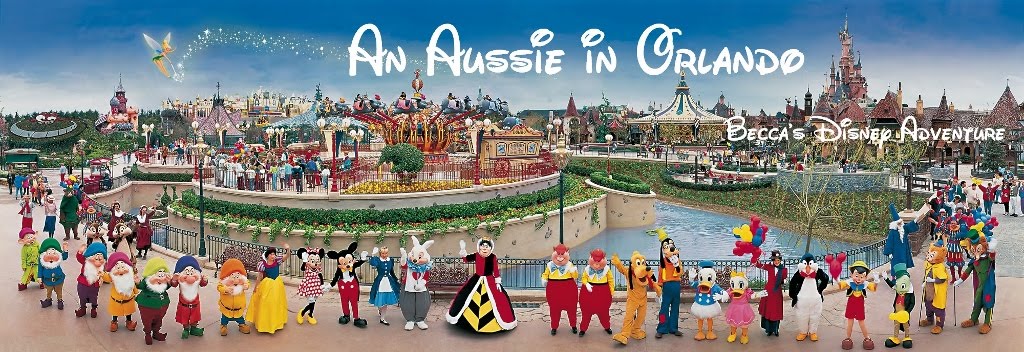
No comments:
Post a Comment