Clicking on the email you soon discover you've been accepted into the Disney J1 Cultural Exchange Program!!!!!
First of all - Huzzah, Yay and Woohoo! Congratulations! This is such a special and exciting moment. Take some time to celebrate - tell your family and friends, contact any fellow applicants you know and gush with excitement. Enjoy the wonderful feeling of knowing that you're going to Disney World.
Once you've caught your breath, grab a cup of tea (coffee is probably best avoided if you're still buzzing) and settle down at the computer because there are a couple of things you have to do in order to officially accept your offer, and there is a time limit on finishing these tasks.
From this point on I will be regularly stressing a very important point to remember: READ EVERYTHING DISNEY SENDS YOU. This is vital because there is so much you have to do between now and when you leave and you don't want to miss out on anything important.
There are
3 steps you need to take in order to accept your offer from Disney. These are:
- Accept your offer
- Pay the Program Fee
- Upload your documents
It’s really important to note that you only have 14 days in which to
complete these 3 steps. If you don’t
complete them by the deadline, Disney will view that as you declining your
offer. Not to worry though, they are
relatively simple steps and you should have no trouble completing them well
within the time frame given. Even though
your acceptance email will contain all the instructions needed, I’ve gone
through each step in more detail below in my own words. Keep in mind that this process involves
clicking on a LOT of links and being redirected to a LOT of different pages.
Step 1: Accept Your Offer
In the acceptance email, you will find a link to something called the ‘Offer
Portal’ or ‘Candidate Portal’ (if this makes you think of parallel dimensions
and sci fi novels – you’re not the only one!).
Click on this link and it will take you to a page on the Disney careers
website where you will asked to log in.
Use the same log in details as you do to log into your dashboard. If you’re like me and have forgotten your
password, don’t freak out – you can simply re-set it and it only takes a minute
or two.
Once you’ve logged in, you will be taken to another page that displays
your offers. You will most likely have
just the one offer unless you have applied for and been offered other positions
with Disney. It is very important to
note here that on the right hand side you will find the date that your offer
letter expires. After this date you will
no longer be able to access you offer letter to save and/or print it off. For my program it was the end of October which
meant we had access to the letter for about 6 weeks. I
strongly recommend you print or save your offer letter straight away
because you will need that letter to apply for your visa.
When you click on the link to your offer letter, you will once more be
re-directed to your official offer letter complete with a little Mickey Mouse
letterhead (it’s very exciting). Your
offer letter contains a lot of important information including:
- Your role and role description
- Your program start and end dates
- Your rate of pay
- Insurance Policy
- Visa Policy
- Background Check Policy
- Legal Conditions of Employment
- Contact information for International Recruiting.
Towards the end of the letter you will also notice a big blue button
that looks like this:
DO NOT OVERLOOK THIS BUTTON!!!
Now you might be thinking “Bec, it’s a huge blue button, of course I’m
not going to miss it!” Well let me tell
you, I came across so many people on my program that overlooked that big blue
button and then went into a panic later on because that button is very, very,
very important. When you click on the
big blue button, it will take you to the immigration documents, including
instructions on how to apply for your visa.
You don’t need to read this yet, but print or save it and put it
somewhere safe.
At the very bottom of the acceptance letter, you will find a dropdown
list and confirmation box which you need to use to officially accept your offer
(make sure you click the correct option!).
Once you’ve read the email and taken everything in, take a minute to
save or print it out. Trust me – it will
save you a lot of stress to print and/or save as your go!
Step 2: Pay the Program Fee
Once you have officially accepted your offer, you will receive another
email. This should come through fairly
quickly – I think mine only took a matter of minutes but it could be up to
several hours. This email will explain
how to pay the program fee. It contains
the link to the payment site, your Candidate ID and just another reminder of
that 14-Day Deadline.
Click on the link in the email and you will be taken to a page where
you need to log in using the Candidate ID provided in the email and your last
name. This will then take you to a page
that asks for your gender; you must provide your gender in order to proceed. You will then be directed to a page that asks
for your card details and billing address.
You only need to include a billing address if it is different to the
address you have already provided to Disney.
Once you have paid, you will be taken to a confirmation page. YOU
MUST PRINT THIS OFF AND BRING IT TO CHECK-IN.
You should also receive an email confirmation of payment.
At the time of my program it was $154.50 USD for the J1 Cultural
Exchange Program – keep in mind that this will be more in AUD/NZD so if you are
paying with a Visa Debit card, make sure you have enough money to cover the
exchange rate!
Step 3: Upload Your Documents
The last step is to make sure all of your documents are uploaded to DOC. I know a lot of people get confused by this
step so I’m going to keep this simple: The only documents you need to upload by
the 14-Day Deadline at the five original documents that Disney has already
asked you for. Just as a reminder, these are:
- Address Information
- Emergency Contact Information
- Passport Information
- Visa Appointment Information (Only which consulate you will be attending)
- Proof of Student Status Form
For the most part, you should already have most of these documents
uploaded already. You can view my post
on uploading documents to DOC HERE. If
there are any problems with your documents or something is missing, Disney will
contact you informing you that you need to fix the problem before the 14 Days
are up (I had to upload a new PSSF).
Once you have accepted your offer, you will discover two new items on
DOC. These items DO NOT have to be
uploaded within the 14-Day timeframe.
Welcome to the
Team!
Once you have completed these three steps, you will receive an
email welcoming you to the team at Disney!
The welcome email also has a link to the Onboarding website
where you will find information about the Disney Look, Housing, Classes and
other information. You can read through
this at your leisure and return to it at any time.
Congratulations! You’ve
officially accepted your offer and you are on your way to being a Disney Cast
Member. You have finally reached the end
of the application process and now begin the exciting and sometimes frustrating
process of preparing for your departure.
From this point you can return to the Masterlist where you
will find information on preparing for the program. You can also have a look at my post about
what to do if you are made NLIC or Waitlisted/Pended.
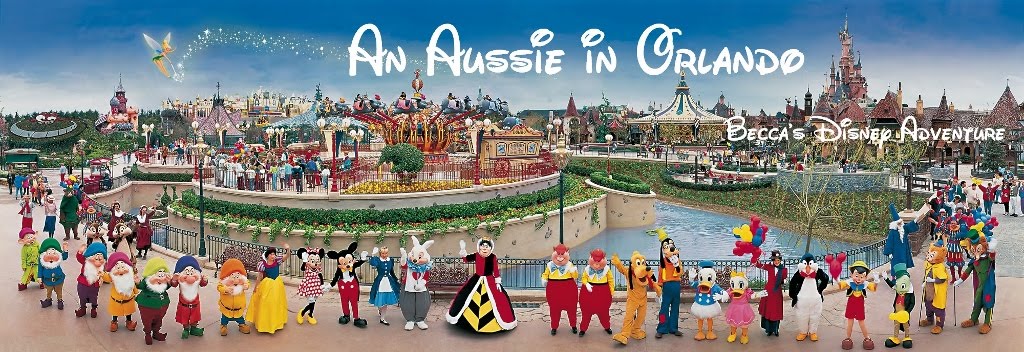


No comments:
Post a Comment